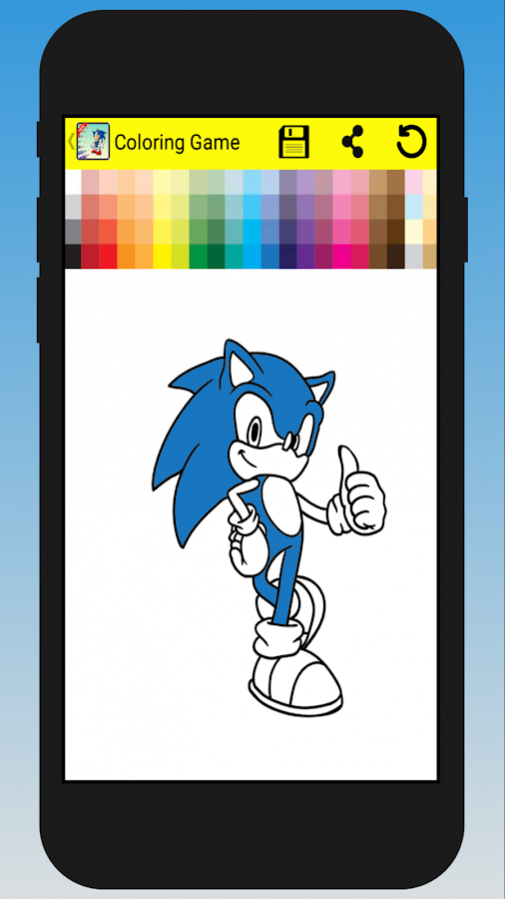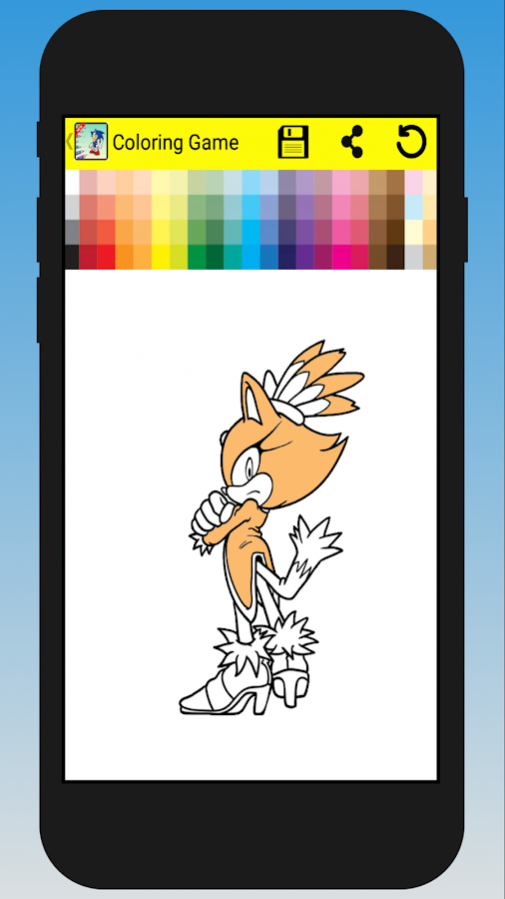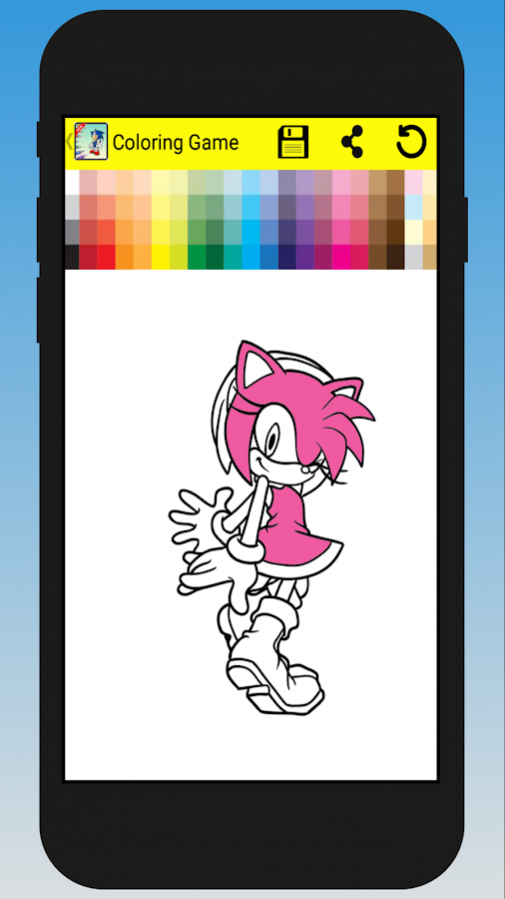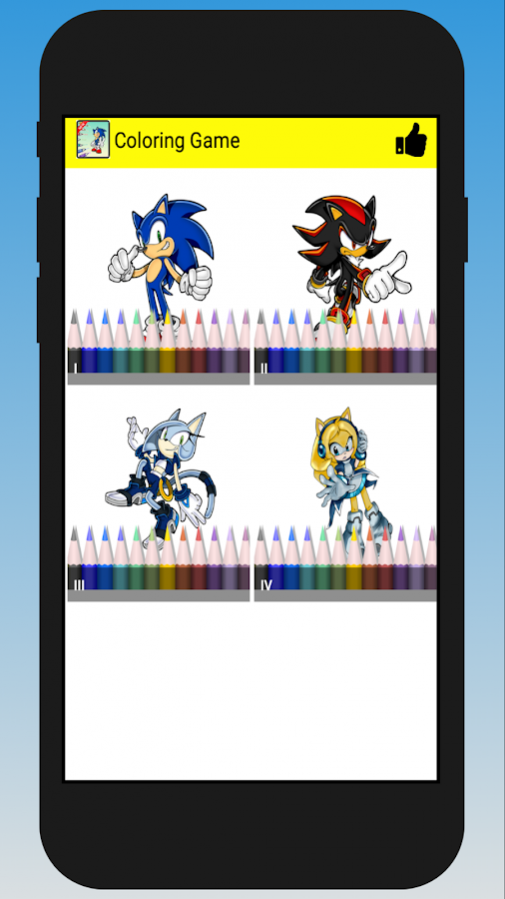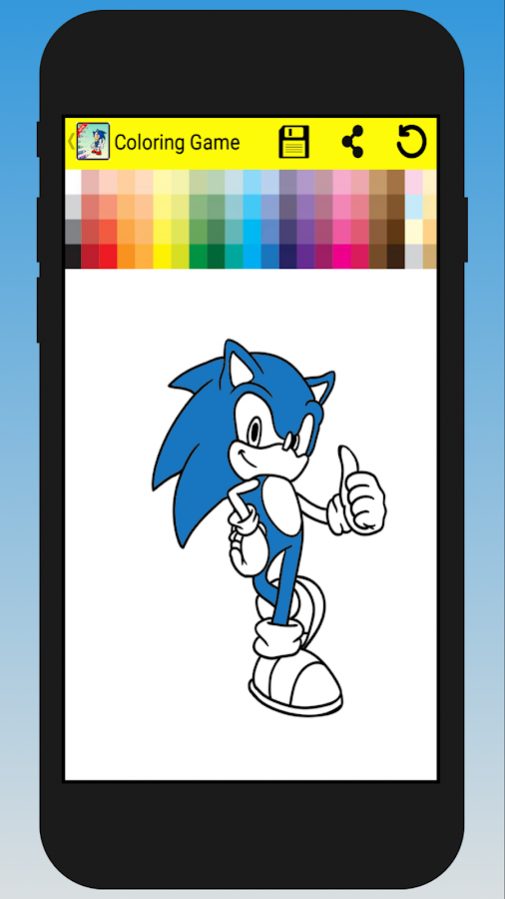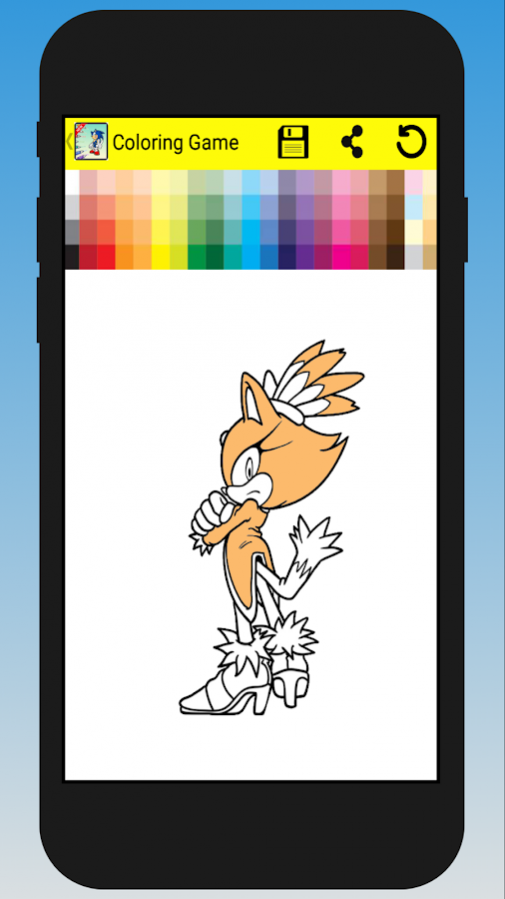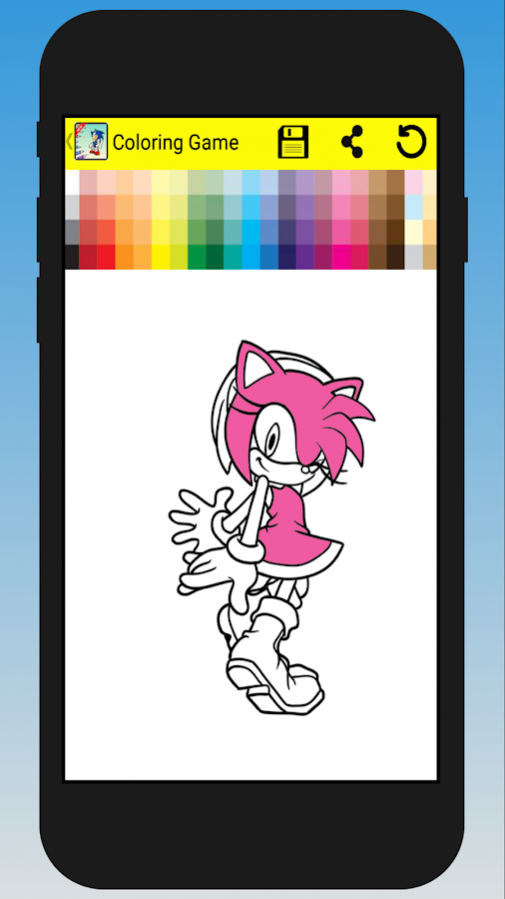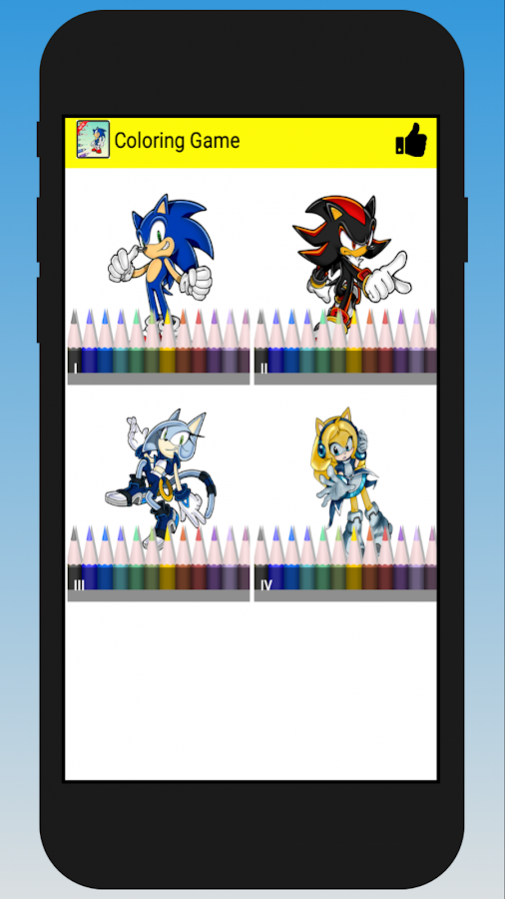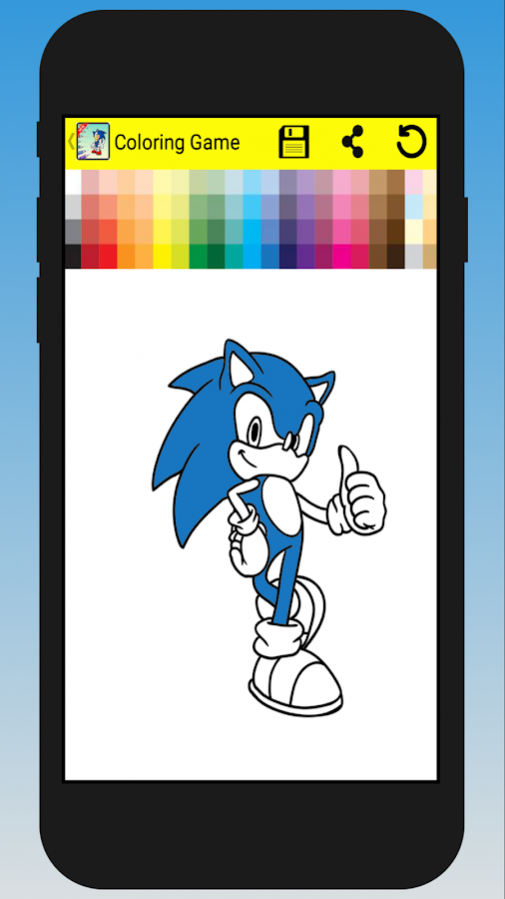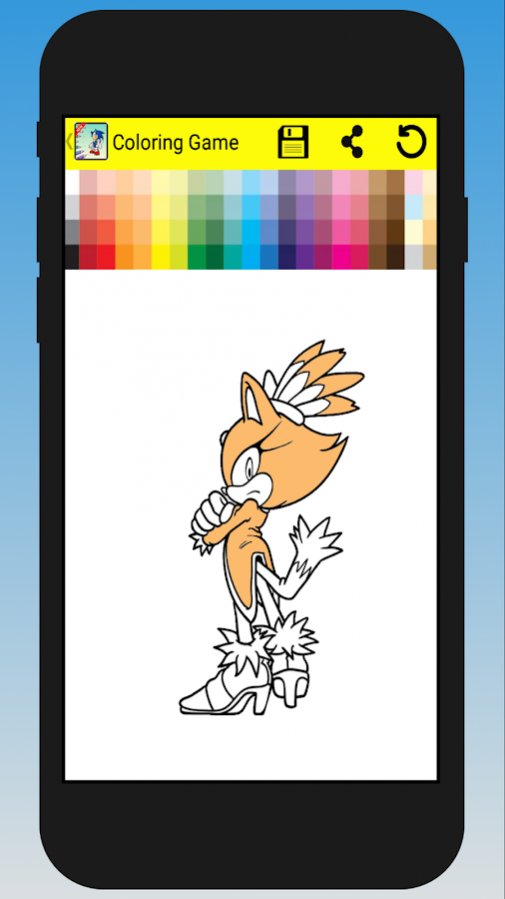Coloring Book Game Sonic 1.0
Free Version
Publisher Description
This is aplication coloring book for Sonic Character. You can coloring with categories and many image.
Now you can not only watch sonic cartoon and play games, but also feel like a real artist, draw and color all your favorite sonic characters Like sonic with mangle by your imagination.
Is game creativity in coloring fun game , explore an amazing fun coloring book for Sonic game where your kids will explore different racing and runner cartoon in your mind network , Coloring book for toddlers help you to feel better and relax , Start and start coloring and drawing now With this free game .
Coloring Book For Sonic Jump Fever a game created to learn to paint pictures correctly using the right colors. The best game find among all applications coloring the picture is a very useful tool for you to develop imagination and creativity and increase the level of concentration !
FEATURES
- More than Sonic Coloring pages
- More than Pencils Colors
- Save & Share options
- Easy to use
- 100 % Free app
- Available for offline use!
HOW TO PLAY
1- Select one of the 4 categories Sonic
2- Choose one sonic image
3- Select your colors
4- Start painting
5- Save or share your work sonic picture
INSTALL THE APP
AND LET'S HAVE FUN !!
Do not forget to leave a comment and give 5 stars for this app
DISCLAIMER
All images used in this app are believed to be in the public domain. We're just trying to be creative to provide direct access to content publicly. If you have an in-app image you'd like to delete, please contact us.
About Coloring Book Game Sonic
Coloring Book Game Sonic is a free app for Android published in the Kids list of apps, part of Games & Entertainment.
The company that develops Coloring Book Game Sonic is Asa Studio. The latest version released by its developer is 1.0.
To install Coloring Book Game Sonic on your Android device, just click the green Continue To App button above to start the installation process. The app is listed on our website since 2018-01-26 and was downloaded 39 times. We have already checked if the download link is safe, however for your own protection we recommend that you scan the downloaded app with your antivirus. Your antivirus may detect the Coloring Book Game Sonic as malware as malware if the download link to tr.sonic.asacoloring.bookgame is broken.
How to install Coloring Book Game Sonic on your Android device:
- Click on the Continue To App button on our website. This will redirect you to Google Play.
- Once the Coloring Book Game Sonic is shown in the Google Play listing of your Android device, you can start its download and installation. Tap on the Install button located below the search bar and to the right of the app icon.
- A pop-up window with the permissions required by Coloring Book Game Sonic will be shown. Click on Accept to continue the process.
- Coloring Book Game Sonic will be downloaded onto your device, displaying a progress. Once the download completes, the installation will start and you'll get a notification after the installation is finished.